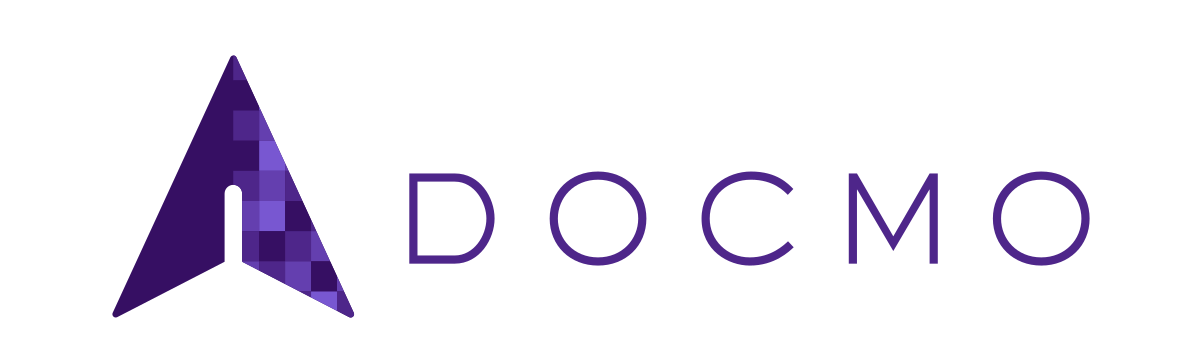x

This Tag is titled Last Name.

x

Text is the default action. It fills the Tag with text.

In this example, every "Last Name" Tag is filled with the text: Rattmann

Use an Excel formula.
Link to a cell containing the relevant data (in an input form, database import, etc.).
Some scenarios may warrant using IF or VLOOKUP functions.

Docmo can control the contents of any Tag.

A Tag can have multiple actions.

Contact
1801 Main Street, 13th Floor
Houston, TX 77002

© 2022 Docmo, All Rights Reserved
Technical Information | Terms & Conditions | Do Not Sell My Personal Information | Privacy Policy