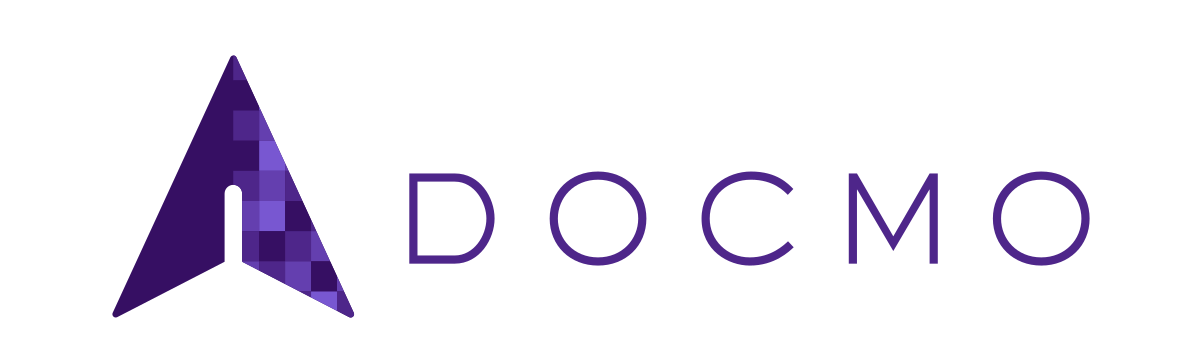Automating your first template
Automating your first template.
A guide to one-time setup. • Professional setup service available.
3 minutes to read
1) Add Docmo to any Excel file.
This workbook will store the rules for automation.
Start with a new workbook, or an existing workbook with data to populate into templates.
2) Register a template.
Unlimited templates. Consider a template for each type of scenario. Or one dynamic template for all scenarios.
3) Tag the template.
Tag content which Docmo should manage.
4) Set Actions.
Actions dynamically define how to manipulate Tagged content (ex. fill a Tag with text from user input or a connected app).
5) Produce Files!
Files and folders are automatically named.